vr app
Explosion Hazard Zone
risk assessment and response in hazardous environments
VR training that teaches how to identify explosion hazards, analyze their effects and select personal protective equipment.
Schedule a VR demo
offline
Works without Internet
Hand tracking
Works without controllers
Language selection
🇵🇱 🇬🇧 🇩🇪 🇨🇿
🇸🇰 🇺🇦 🇱🇹 🇮🇹
Schedule a VR demo
👉 What is the VR Explosion Hazard Zone app?
Explosion Hazard Zone VR is a specialized training application that teaches how to identify and assess hazards related to the possibility of an explosion in the workplace.
Participants analyze risk sources, identify possible consequences, and select appropriate personal protective equipment. All this takes place in a realistic VR environment, facilitating understanding of hazards and building good preventative habits – before a crisis occurs.
👉 App Features VR Explosion Hazard Zone
The app is designed to provide a practical approach to risk assessment in potentially explosive environments. Participants operate in a safe VR environment, learning to analyze risks and respond in accordance with occupational health and safety regulations.
Assessment of threat sources
in explosion-prone areas
Indication of potential effects
given threat
Selection of preventive measures
– compliant with occupational health and safety rules
Using the appropriate ones
personal protective equipment
Quizzes and decision-making tasks
consolidating knowledge
Individual or coach-controlled mode
– adaptation to the form of training
👉 Where can you use the app? VR Explosion Hazard Zone?
Thanks to its immersive VR environment and focus on risk analysis, the VR Explosion Hazard Zone application is perfect for occupational health and safety training, especially where explosive atmospheres are at risk.

Initial and periodic occupational health and safety training
for production, technical and office workers

On-the-job training
in industrial, logistics and service companies

Employee onboarding
as an engaging element of onboarding

Vocational schools and technical universities
for practical learning of safety rules and work organization

Health and Safety Days and Educational Campaigns
as an interactive form of supplementing internal programs
See our VR app in action!
Click Video
They trusted us



👉 Compatibility and technical requirements
The VR Explosion Hazard Zone app works with most popular VR headsets and doesn’t require constant internet access. All you need is a compatible headset and a small space to practice.

Meta
Quest 2

Meta
Quest 3

Meta
Quest 3 S

Pico
Neo 3 Pro

Pico
4

HTC
Vive Focus 3
See the blog post
"What VR goggles are best for first aid training?"
👉 Application operating mode
The application works in three modes – you can adapt it to the form of training and technical conditions.
Offline mode
Full functionality without an internet connection. Suitable for both on-site and field training.
Online mode
It allows you to view the image from the VR goggles on the trainer's screen or projector - ideal for working with a group and discussing the training course.
Demo mode
A temporary trial version of the application, intended for presentation and testing before purchase.
👉 See how the VR Explosion Hazard Zone APP performs during events
The application works well both as an element of internal training and during company educational initiatives such as Safety Day.







👉 See also other VR training courses
Choose additional modules and expand your company's training program with modern, practical solutions using VR goggles.
Interested in implementation ?
Schedule a short demo
and see how the application works in practice.
Or fill out the contact form
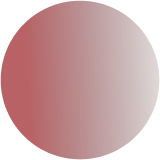
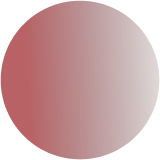
FAQ
Frequently asked questions
What scenarios are available?
First Aid
Scenario 1: Cardiopulmonary Resuscitation using an Automated External Defibrillator
Scenario 2: Lateral Position – Treating an Unconscious Person
Scenario 3: Life-threatening Conditions – How to Help a Person in an Accident
Fire Protection
Scenario 1: Familiarization with the Technical Components of the System, Firefighting Simulation, Evacuation
Occupational Health and Safety
Scenario 1: Legal Basis for Occupational Health and Safety
Scenario 2: Occupational Risk Assessment
Scenario 3: 5S Method
Scenario 4: CNC Machines
Scenario 5: Explosion Hazard Zones
Qualified First Aid
Scenario 1: Cardiopulmonary Resuscitation using an AED
Ecology (coming soon)
Do I need a special dummy to use the app?
No. Recommended manikin: Laerdal – Little Anne QCPR
Does my dummy need to be equipped with additional sensors?
No. Recommended manikin: Laerdal – Little Anne QCPR
What VR goggles does the app run on?
Meta Quest 2, Meta Quest 3, Meta Quest 3 S, Pico Neo 3 Pro, Pico 4, HTC Vive Focus 3
Is it possible to obtain lifetime access?
Yes, if you are interested, I will prepare a special offer for you
Can I pay for a year's subscription in advance?
Yes
Is there an option to pay for more than a year of subscription in advance?
Yes
Is it possible to test the application for free?
Yes. Options include: 1. Providing the app to install on your own VR headset, 2. In-person meeting to demonstrate the headset and app, 3. Shipping the VR headset to your specified address for a 7-day trial period.
Why doesn't the app work outdoors?
VR goggles are designed for indoor use. Please protect your VR goggles from sunlight, otherwise they may not function properly.
What could be causing the application to not work properly?
Exposure of the VR goggles to sunlight / Goggles leaving the previously designated virtual safety zone.
Why can't I start any training after installing the application?
You likely haven’t added the launches/orders to the VR headset in your management platform. Please go back to the platform instructions and check if you missed any steps.
How many people can be trained in an hour?
Depending on the type of training, approximately 3-4 people can be trained per hour using one pair of VR goggles.
How long do scenarios last?
Maximum 20 minutes
Does the app require a constant internet connection?
The app works offline for 30 days. At designated intervals, you must connect your headset to the internet to refresh your subscription and exchange data on launches and training results.
Does the app allow you to track participants' progress?
Yes! Our management platform, which you access after joining our client database, allows you to monitor your results and generate reports and statistics.
Is it possible to conduct live broadcasts (streaming)?
Yes. Through a web browser at www.oculus.com/casting or directly to your mobile device via the Meta app on your phone.
Is the app available in multiple languages?
Yes. Depending on the training type, the app is translated into Polish, English, German, Italian, Ukrainian, Czech, and Slovak. Translations into other languages will be available soon.